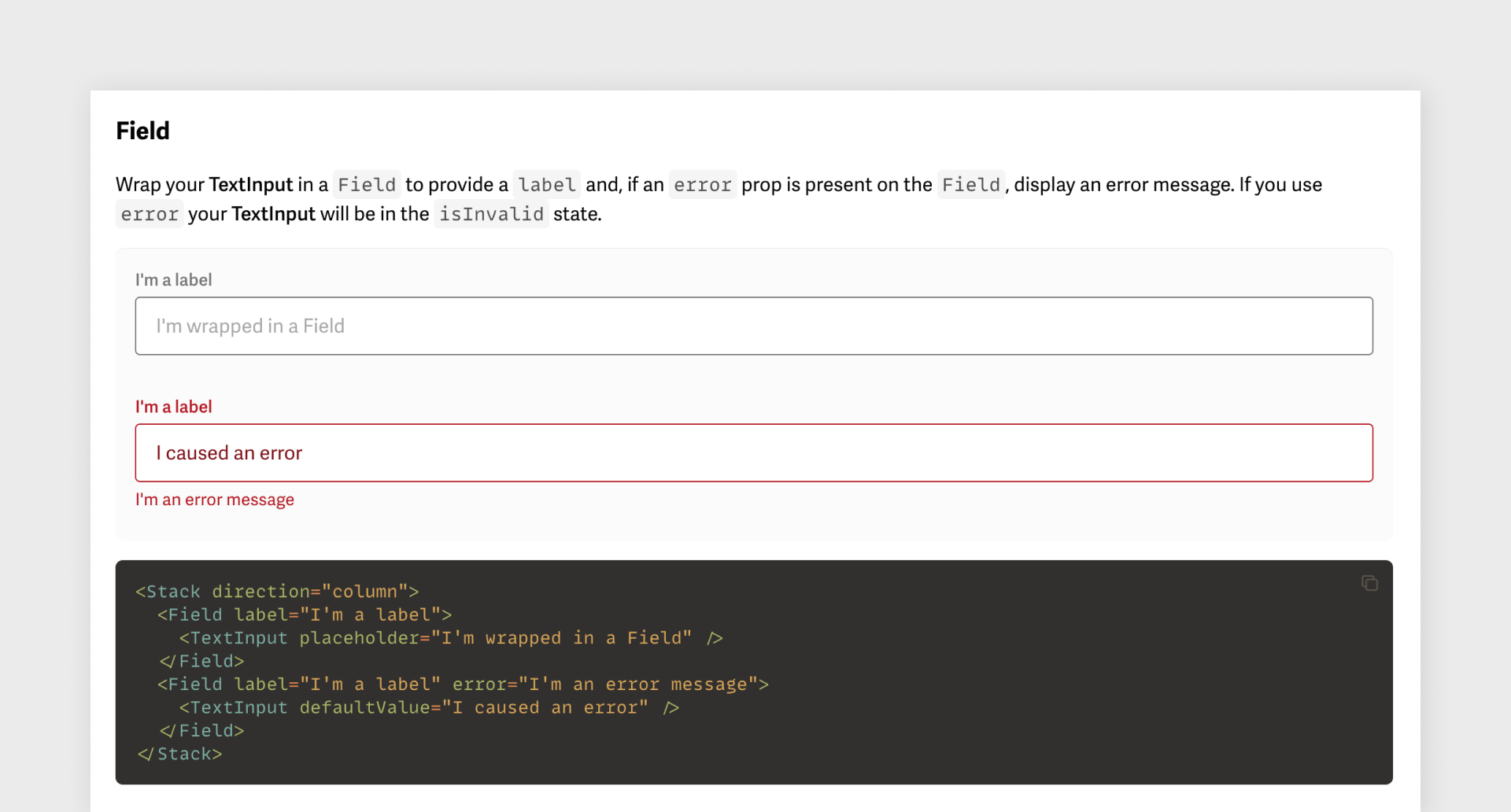HOVER
At HOVER, I worked alongside an awesome senior engineer to take a homegrown, side-project design system with a few components in Figma and corresponding ones for React to a robust set of components and patterns that designers and front-end engineers could use to build almost any UI the product required. This was an opportunity to do visual and interaction design, act as a product manager, write SCSS, MDX and JSX, and even a bit of TypeScript, all while keeping UX in mind; UX for a new set of customers: our designers and engineers.